VS Code displaying black on screen at launching time
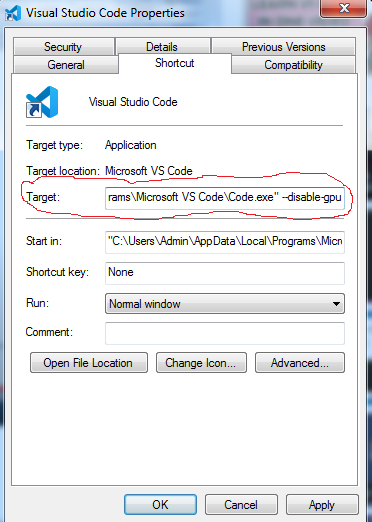
Just need to run this command on command prompt: code --disable-gpu But here every time need to open the VS code using this command, So I think this is the time consuming process. So the permanent solution is as below: - Right click on Vs code shortcut on desktop and select the Properties - write the --disable-gpu command in target at end of the path with after space. See in the below screenshot: