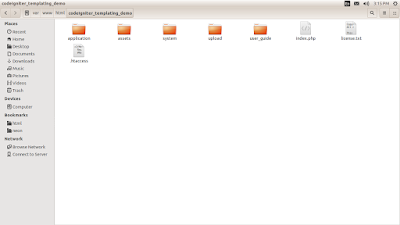Change Date Format
<?php $date = "18/11/2015"; $change_date = str_replace('/', '-', $date); echo $result_date = date('Y-m-d', strtotime($change_date)); ?> //output: 2015-11-18
I am a web developer working with web application using tools & concept of vtiger CRM, wordpress, codeigniter, yii2, Javascript, ajax, jquery, bootstrap, payment gateways, tally integration in PHP, SMS API integration and web hosting as well as MySQL database designer from scratch.